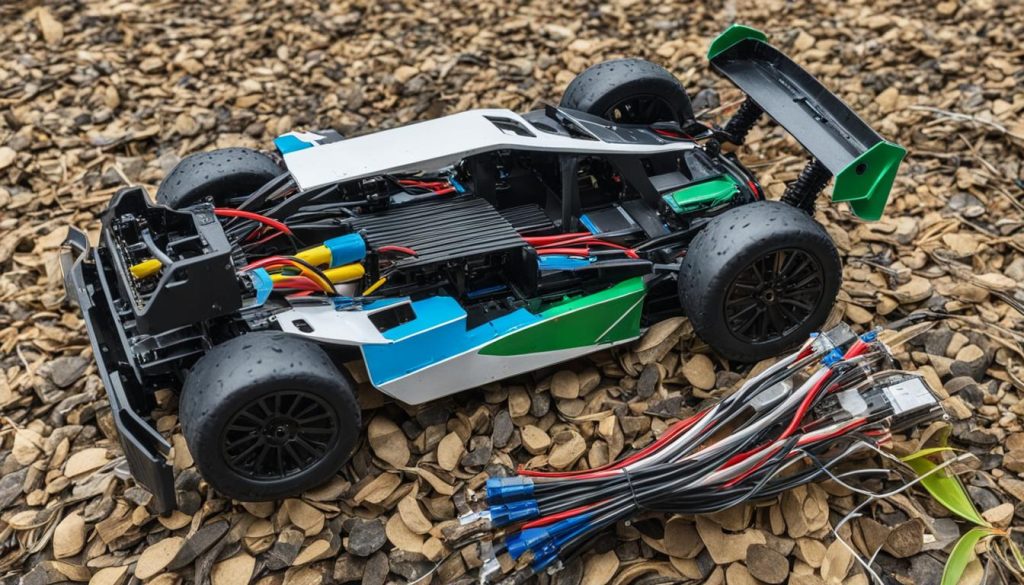RC cars are a thrilling hobby, offering hours of entertainment and excitement. However, like any complex machine, RC cars can sometimes encounter issues that hinder their performance. If your RC car has suddenly stopped working or is not functioning as it should, don’t worry. This troubleshooting guide will provide you with the essential tips and maintenance advice to identify common issues and get your RC car back on track.
Key Takeaways:
- Regular maintenance and care are crucial for ensuring the optimal performance of your RC car.
- Common issues with RC cars include motor or battery problems, steering system failures, overheating, charging issues, and signal reception difficulties.
- By following the troubleshooting tips provided in this guide, you can effectively resolve these problems and keep your RC car in excellent condition.
- Always consult your RC car’s owner’s manual and follow the manufacturer’s instructions for proper maintenance and repairs.
The Most Common RC Car Problems and How to Fix Them
If you’re experiencing issues with your RC car, you’re not alone. Many RC car enthusiasts encounter common problems that can hinder their car’s performance and enjoyment. In this section, we’ll explore the most common problems that RC car owners face and provide effective solutions to get your car up and running smoothly again.
Problem 1: RC Car Not Moving
One of the most frustrating issues is when your RC car refuses to move. If this happens, check the following:
- Ensure that the batteries in the car and controller are charged and installed correctly.
- Inspect the motor for any signs of damage or disconnection.
- If the motor is faulty, consider replacing it with a compatible one.
Problem 2: RC Car Not Turning
Another common problem is when your RC car won’t turn properly. Here’s what you can do:
- Check the batteries in the remote control to ensure they are working and properly inserted.
- Inspect the car’s steering system for any loose or damaged parts.
- If necessary, adjust or replace the steering system to ensure proper functionality.
Problem 3: RC Car Overheating
If you notice that your RC car is overheating, follow these steps:
- Examine the motor to determine if it’s running excessively hot.
- Verify that the battery is not overheating.
- Check the cooling system to ensure it’s functioning correctly.
- Replace the motor or make necessary adjustments to prevent overheating.
Problem 4: RC Car Not Charging
When your RC car is not charging, try these troubleshooting tips:
- Inspect the charging cable for any signs of damage.
- Ensure the charging cable is securely connected to the car and power source.
- If the battery still doesn’t charge, it may need to be replaced.
Problem 5: RC Car Not Receiving Signal
If your RC car is not receiving a signal from the remote control, consider these solutions:
- Check that the batteries in the remote control are fully charged and properly installed.
- Inspect the car’s antenna for any damage or disconnection.
- Minimize potential interference from other electronic devices.
By addressing these common problems, you can quickly resolve issues with your RC car and get back to enjoying the thrill of remote-controlled racing. Remember to always follow the manufacturer’s instructions and conduct regular maintenance to keep your RC car in optimal condition.
Problem 1: The RC Car Won’t Move
If your RC car is not moving, there could be several reasons for this issue. The two main areas to check are the batteries and the motor. Here’s a step-by-step troubleshooting guide to help you diagnose and fix the problem:
- Check the batteries: Ensure that the batteries in the RC car are fully charged and properly installed. Weak or incorrectly inserted batteries can prevent the car from moving. If necessary, replace the batteries with fresh ones.
- Inspect the motor: Look closely at the motor of your RC car. Is it making any noise? If the motor is completely silent, it may not be receiving power. Check the wiring connections between the motor and the battery pack. If any wires are loose or disconnected, reconnect them securely.
If the motor still doesn’t work after checking the batteries and connections, it could be a sign of a faulty motor. Consider replacing the motor with a new one that is compatible with your RC car model.
| Problem | Possible Causes | Solutions |
|---|---|---|
| The RC car won’t move | Weak or incorrectly inserted batteries Disconnected or loose motor wiring |
Replace batteries or charge them properly Reconnect and secure motor wiring Consider replacing the motor |
Remember, if you are unsure about any parts or procedures, consult the owner’s manual or contact the manufacturer for guidance. Proper maintenance and troubleshooting techniques can help you get your RC car back in action and enjoying your favorite hobby.
Problem 2: The RC Car is Not Turning
If your RC car is not turning, it can be frustrating and hinder your enjoyment of the hobby. However, there are a few potential causes for this issue that you can check and address.
Check the Remote Control
The first step is to ensure that the batteries in your remote control are charged and properly installed. Weak batteries can weaken the signal and prevent the car from turning. Replace the batteries if necessary and double-check the correct polarity.
Inspect the Car’s Steering System
If the batteries in the remote control are not the issue, you’ll need to examine the car’s steering system. Inspect the steering servo and linkage for any signs of damage or misalignment. A damaged or broken servo or linkage may need to be replaced. Additionally, make sure that all connections are secure and that there is no debris blocking the movement of the steering components.
Remember, even the smallest misalignment or damage to the steering system can prevent the car from turning properly.
If you’re unsure how to inspect or replace the steering components, consult your RC car’s owner’s manual for guidance. It will provide specific instructions for your model.
Adjust or Replace the Steering System
If you determine that the steering system is not working correctly, you may need to adjust or replace it. Most RC cars have adjustable servo-saver settings that can be fine-tuned to improve steering response. Refer to the owner’s manual for instructions on adjusting the servo-saver.
In some cases, the steering system may require replacement. If you’re confident in your RC car maintenance skills, you can purchase a replacement steering system and install it yourself. Alternatively, consider taking your car to a professional hobby shop or RC car repair specialist for assistance.
By troubleshooting and addressing the issues with your RC car’s turning ability, you can get back to enjoying the thrill of controlling your car with precision.
| Common Causes for RC Car Not Turning | Possible Solutions |
|---|---|
| Weak batteries in the remote control | – Replace the batteries – Ensure correct installation |
| Steering servo or linkage damage | – Inspect for damage or misalignment – Replace if necessary |
| Debris obstructing steering components | – Clean out any debris – Ensure all connections are secure |
| Adjustable servo-saver settings | – Consult the owner’s manual – Fine-tune the settings |
| Steering system replacement | – Purchase a replacement system, if needed – Install yourself or seek professional assistance |
Problem 3: The RC Car is Overheating
If you’ve noticed that your RC car is overheating, it’s essential to address the issue promptly to prevent further damage. Overheating can lead to motor failure and other complications. There are several components you should check:
1. Motor
An overheating motor is a common cause of RC car performance issues. If the motor is running too hot, it may need to be replaced. Inspect the motor for any signs of damage or wear, such as burnt wires or excessive dirt buildup. If you suspect a problem with the motor, consult the manufacturer’s guidelines for troubleshooting and replacement instructions.
2. Battery
Excessive heat can also be a result of battery problems. Make sure your battery is not overheating during operation. Check for any visible signs of swelling, leakage, or damage. If the battery is damaged or worn out, it’s essential to replace it with a compatible and properly rated battery for your RC car model. Follow the manufacturer’s instructions for battery installation and maintenance.
3. Cooling System
RC cars often come equipped with cooling systems to regulate temperature during operation. Inspect the cooling system to ensure it is functioning correctly. Check for any blockages or obstructions in the cooling vents or fins. Clean them thoroughly to enable proper airflow and heat dissipation. If the cooling system is not working as intended, consult the manufacturer or consider upgrading to an aftermarket cooling system.
By addressing these potential sources of overheating, you can effectively maintain the performance and longevity of your RC car.
In case of overheating, it is crucial to address the issue promptly to prevent further damage and ensure the longevity of your RC car.
| Component | Possible Issues | Solutions |
|---|---|---|
| Motor | Excessive heat, burnt wires, dirt buildup | Replace motor, follow manufacturer’s guidelines |
| Battery | Overheating, swelling, leakage, damage | Replace battery with compatible model, follow manufacturer’s instructions |
| Cooling System | Blockages, obstructions, inefficient airflow | Clean cooling vents and fins, consider upgrading to aftermarket cooling system |
By addressing these potential sources of overheating, you can effectively maintain the performance and longevity of your RC car. Take proactive steps to ensure proper cooling and monitor the temperature during operation to prevent future overheating issues.
Problem 4: The RC Car is Not Charging
If your RC car is not charging, it can be frustrating and prevent you from enjoying your favorite hobby. However, there are a few common reasons why your RC car may not be charging properly. By troubleshooting the charging cable and the battery, you can quickly identify and resolve the issue.
Check the Charging Cable
The first step is to ensure that the charging cable is properly connected. Sometimes, the cable may become loose or damaged, preventing the flow of electricity. Follow these steps:
- Inspect the charging cable for any visible signs of damage or frayed wires.
- Make sure that the charging cable is securely connected to both the RC car battery and the charger.
- Try using a different charging cable to see if the issue persists.
If the charging cable is damaged or not making a proper connection, it may need to be replaced. You can find compatible charging cables from reputable RC car manufacturers or hobby shops.
Check the Battery
Another potential cause for your RC car not charging is a faulty battery. Follow these steps to troubleshoot the battery:
- Inspect the battery for any physical damage or bulging. If the battery is swollen, it may need to be replaced immediately.
- Ensure that the battery terminals are clean and free from any dirt or debris. Use a soft cloth or cotton swab to gently clean the terminals.
- If you have a volt meter, check the voltage of the battery. A fully charged battery should have a voltage within the manufacturer’s specified range.
- If the battery is not holding a charge or is damaged, it may need to be replaced. Look for compatible replacement batteries that match the specifications of your RC car.
By checking both the charging cable and the battery, you can troubleshoot and fix the issue of your RC car not charging. If the problem persists, consider reaching out to the manufacturer or a professional RC car technician for further assistance.
Problem 5: The RC Car is Not Receiving Signal
If your RC car is not receiving a signal, there could be several reasons behind this issue. By troubleshooting the remote control, checking the car’s antenna, and eliminating interference from other devices, you can get your RC car back on track.
Check the Remote Control
Firstly, ensure that the batteries in your remote control are charged and properly installed. Weak or drained batteries can result in a weak or no signal transmission. Consider replacing the batteries if necessary. Additionally, make sure that the remote control is within the optimal range and that there are no physical obstructions hindering the signal.
Inspect the Car’s Antenna
The antenna of your RC car plays a crucial role in receiving signals. Carefully examine the antenna for any signs of damage or improper connection. A damaged or disconnected antenna can significantly reduce or completely hinder signal reception. If necessary, replace the antenna with a new one that is compatible with your RC car model.
Eliminate Interference
Interference from other electronic devices can disrupt the signal reception of your RC car. Ensure that there are no nearby devices, such as Wi-Fi routers, cell phones, or other RC cars, that may be causing interference. Test your RC car in different locations or away from potential sources of interference to identify if this is the issue.
Remember, troubleshooting the signal issue requires patience and attentiveness. By systematically checking the remote control, antenna, and eliminating interference, you can successfully resolve the problem and get your RC car back to its full functionality.
| Possible Causes | Solutions |
|---|---|
| Weak or drained batteries | – Replace the batteries in the remote control – Ensure proper installation of batteries |
| Damaged or disconnected antenna | – Inspect and replace the antenna if necessary – Ensure proper connection of the antenna |
| Interference from other devices | – Move away from potential sources of interference – Test RC car in different locations |
Problem 6: The RC Car’s Tires are Worn Out
If the tires on your RC car are worn out, it can significantly impact the performance and handling of the vehicle. Worn-out tires have reduced traction, which can affect your car’s ability to navigate different surfaces smoothly. To ensure optimal performance, it’s essential to regularly check the tire tread and replace them when necessary.
To determine if your RC car’s tires are worn out, carefully examine the tire tread. Look for signs of significant wear, such as shallow tread depth or a smooth surface. Worn-out tires will have less grip, making it challenging to maintain control and maneuverability.
You can use a simple method to check your RC car’s tire tread depth. Take a penny and insert it upside down into the tread grooves. If you can see the top of Lincoln’s head, it’s a clear indication that the tires are worn and need to be replaced.
When choosing new tires for your RC car, it’s important to consider factors such as the car’s size and the terrain you’ll be driving on. Different tires are designed for specific surfaces, such as off-road or on-road driving. Make sure to select tires that are suitable for your RC car’s specifications to optimize its performance.
Regularly inspecting and replacing worn-out tires is crucial for the longevity and performance of your RC car. By maintaining proper tire tread, you can enhance traction, improve handling, and enjoy a more satisfying driving experience.
Benefits of Replacing Worn-Out Tires:
- Improved traction and grip
- Better handling and control
- Enhanced performance on various terrains
- Increased longevity of other car components
Factors to Consider When Choosing RC Car Tires:
- Car size and specifications
- Terrain and surface type
- Grip and traction requirements
- Brand and quality
| Tire Brand | Terrain Type | Tread Design | Price Range |
|---|---|---|---|
| Brand A | Off-road | Aggressive knobs | $20-$30 |
| Brand B | On-road | Slick surface | $15-$25 |
| Brand C | Mixed | Multi-purpose tread | $25-$35 |
Remember, investing in high-quality tires that are suitable for your RC car’s needs can greatly enhance its overall performance and driving experience.

Problem 7: The RC Car’s Suspension System is Not Working
If your RC car’s suspension system is not working properly, it can greatly impact the stability and performance of your vehicle. An ineffective suspension system can lead to a bumpy ride, poor handling, and decreased control on rough terrains. To address this issue, it is essential to check the shock absorbers, as they play a crucial role in absorbing the impact of bumps and uneven surfaces.
The shock absorbers, also known as dampers, are responsible for controlling the movement of the car’s suspension. If they are not functioning correctly, it can result in a stiff or sagging suspension, hindering the car’s ability to handle jumps, bumps, and obstacles effectively.
Inspect the shock absorbers for any signs of damage, leakage, or wear and tear. If you notice oil leaks, excessive bouncing, or a lack of responsiveness, it may indicate that the shock absorbers need adjustment or replacement.
Adjusting the Shock Absorbers
If the shock absorbers can be adjusted, refer to your RC car’s manual for specific instructions on how to properly fine-tune them. Typically, adjusting the tension or preload of the springs can help optimize the suspension system’s performance. Be sure to follow the manufacturer’s guidelines and recommendations.
Quote: “Properly adjusting the shock absorbers can significantly enhance the overall performance and handling of your RC car.” – RC Car Enthusiast
Replacing the Shock Absorbers
If the shock absorbers are damaged beyond repair or cannot be adjusted, it is necessary to replace them. There are various aftermarket shock absorbers available that are compatible with different RC car models. Consider choosing shock absorbers that are suitable for your car’s size and terrain, as they may vary in design, length, and damping characteristics.
When installing new shock absorbers, make sure to follow the manufacturer’s instructions carefully. Proper installation and alignment are crucial to ensure optimal performance and longevity of the suspension system.
RC Car Suspension System Troubleshooting Tips
Here are some additional troubleshooting tips to identify and address suspension system issues:
- Check for any loose or disconnected components in the suspension system, such as suspension arms, shock towers, or linkage rods. Reattach or tighten them as necessary.
- Inspect the suspension springs for signs of damage or deformation. Replace worn-out or damaged springs to maintain stability and balance.
- Ensure that the suspension system is properly lubricated. Apply silicone shock oil or appropriate lubrication to the shock absorbers to improve their performance and reduce friction.
- Clean the suspension components regularly to remove any dirt, debris, or grime that may affect their functionality.
| Symptoms of a Faulty RC Car Suspension System | Possible Causes | Solutions |
|---|---|---|
| Excessive bouncing or rebounding | Worn-out shock absorbers, incorrect preload settings, weak or damaged springs | Adjust or replace shock absorbers, adjust preload, or replace springs |
| Sagging suspension or bottoming out | Weak or collapsed springs, worn-out shock absorbers | Replace springs or shock absorbers |
| Poor handling and stability | Misaligned or loose suspension components | Realign, tighten, or replace suspension components |
By addressing issues with your RC car’s suspension system promptly, you can ensure smoother rides, improved handling, and enhanced performance on various terrains. Remember to regularly inspect and maintain your suspension system to prevent future problems and maximize the longevity of your RC car.
Problem 8: The RC Car’s Gears are Stripped
If your RC car’s gears are stripped, it can significantly affect its performance and movement. Stripped gears occur when the teeth on the gears wear down or break, leading to a loss of power and efficiency in your RC car’s transmission system. It’s essential to address this issue promptly to prevent further damage and ensure optimal performance.
If you suspect that your RC car’s gears are stripped, there are two possible solutions depending on the extent of damage:
1. Replace the Stripped Gears
If the gears are severely damaged or broken, it’s necessary to replace them. Stripped gears cannot be repaired, and attempting to do so may lead to further complications. Contact the manufacturer or visit a reputable RC car parts store to purchase the appropriate replacement gears for your model.
When replacing the gears, follow the manufacturer’s guidelines and instructions. Pay close attention to the gear sizes, types, and compatibility to ensure a proper fit and seamless functionality. It’s recommended to replace all damaged gears simultaneously to maintain balance and prevent further issues.
2. Tighten and Realign the Pinion Gear
In some cases, the pinion gear may become loose, causing gear alignment problems and giving the impression that the gears are stripped. Before replacing the gears, it’s worth attempting to tighten and realign the pinion gear.
To tighten the pinion gear, you’ll need a small wrench or screwdriver. Locate the set screw on the motor’s shaft that secures the pinion gear. Gently tighten the set screw, ensuring that the pinion gear is firmly attached to the motor shaft.
Next, check the alignment between the pinion gear and the spur gear. This can be done by visually inspecting the gear mesh, making sure the teeth of both gears mesh smoothly and evenly. If necessary, adjust the position of the pinion gear to achieve proper alignment.
Once the pinion gear is tightened and realigned, test your RC car’s performance to determine if the issue has been resolved.

Conclusion
Troubleshooting RC cars can be a challenging task, but with the right guidance and knowledge, you can effectively identify and fix common issues that may arise. By following the tips and solutions provided in this guide, you will be well-equipped to tackle problems such as RC car not moving, not turning, overheating, not charging, not receiving a signal, worn-out tires, malfunctioning suspension system, stripped gears, and more.
Remember to always refer to the owner’s manual and follow the manufacturer’s instructions for proper maintenance and care of your RC car. Regularly inspecting and cleaning your RC car, checking the batteries, motor, steering system, cooling system, charging cable, remote control, antenna, tires, suspension system, and gears will help prevent problems and ensure optimal performance.
By being proactive and attentive to the needs of your RC car, you can enjoy countless hours of uninterrupted fun and excitement. So, get your tools ready and embark on this journey of becoming an RC car troubleshooting expert. Put your skills to the test and bring your broken RC car back to life!
FAQ
Why is my RC car not moving?
If your RC car is not moving, check the batteries and the motor. Ensure that the batteries are charged and installed correctly. If the motor is not working, it may need to be replaced.
Why is my RC car not turning?
If your RC car is not turning, check the remote control and the car’s steering system. Make sure the batteries in the remote control are charged and installed correctly. If the steering system is not working, it may need to be adjusted or replaced.
Why is my RC car overheating?
If your RC car is overheating, check the motor, battery, and cooling system. If the motor is overheating, it may need to be replaced. Ensure that the battery is not overheating and that the cooling system is functioning correctly.
Why is my RC car not charging?
If your RC car is not charging, check the charging cable and the battery. Ensure that the charging cable is properly connected and that the battery is making a connection. If the battery is not holding a charge, it may need to be replaced.
Why is my RC car not receiving a signal?
If your RC car is not receiving a signal, check the remote control, car’s antenna, and interference from other devices. Make sure the batteries in the remote control are charged and installed correctly. If the antenna is damaged or not connected correctly, it may not receive a signal.
Why are my RC car’s tires worn out?
If the tires on your RC car are worn out, it can affect its performance. Check the tire tread and replace the tires if necessary. Make sure to choose tires that are suitable for your car’s size and terrain.
Why is my RC car’s suspension system not working?
If your RC car’s suspension system is not working, check the shock absorbers. If they are not functioning correctly, they may need to be adjusted or replaced. Choose shock absorbers that are suitable for your car’s size and terrain.
Why are my RC car’s gears stripped?
If your RC car’s gears are stripped, they may need to be replaced. However, if they are not stripped, the pinion gear may just need to be tightened and realigned with the spur gear.