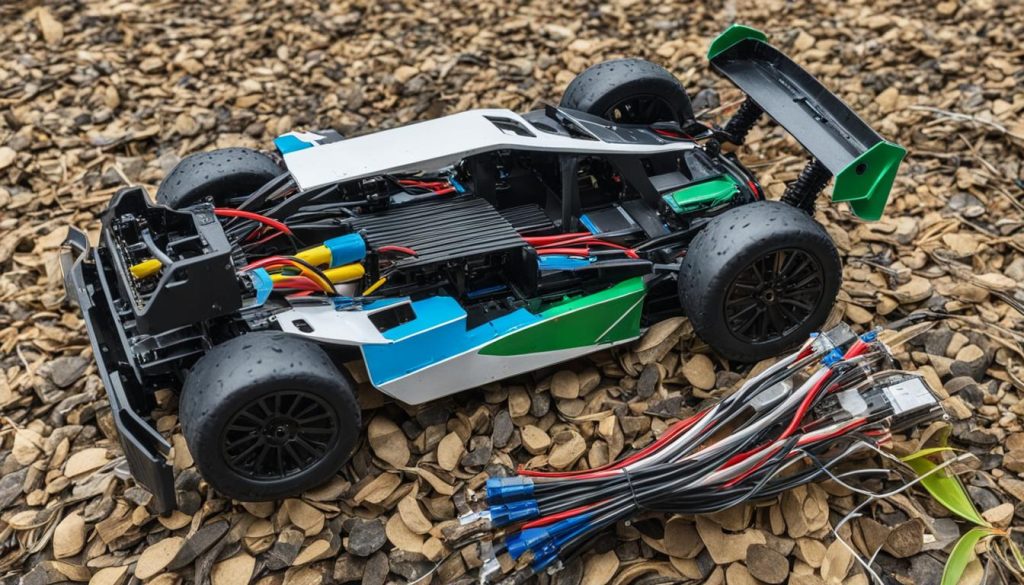Are you experiencing issues with your RC car automatically stopping? Auto stop in RC cars can be frustrating, but by understanding the common causes and troubleshooting methods, you can effectively resolve this problem and enjoy uninterrupted fun with your RC car.
There can be several reasons why your RC car is experiencing auto stop. One of the common causes is low battery voltage. When the battery voltage drops below a certain threshold, the electronic speed controller (ESC) triggers a safety feature that cuts off power to protect the battery and ESC from damage. Other causes may include battery cutoff settings, radio setup, motor and ESC compatibility, or malfunctioning components.
To troubleshoot auto stop in RC cars, it is important to consider these causes and take appropriate measures. This article will guide you through the common causes and provide troubleshooting tips to help you overcome this issue. By effectively addressing these causes, you can keep your RC car running smoothly and enjoy uninterrupted playtime.
Key Takeaways:
- Low battery voltage is a common cause of auto stop in RC cars. Ensure your battery is fully charged and consider using higher capacity battery packs.
- Battery cutoff settings in the ESC can trigger auto stop. Adjust the settings to a lower voltage threshold if necessary.
- Check your radio setup for proper battery charge and connection to avoid interference or weak signal that may cause auto stop.
- Mismatched motor and ESC compatibility can also lead to auto stop. Check the specifications and ensure compatibility.
- Inspect and replace any malfunctioning components to resolve auto stop issues.
Low Battery Voltage
One of the main reasons for auto stop in RC cars is low battery voltage. When the battery voltage drops below a certain threshold, the ESC may trigger a safety feature that cuts off power to prevent damage to the battery or ESC.
To troubleshoot this issue, ensure that the battery is fully charged before each use and consider using higher capacity battery packs for longer run times.
| Preventive Measures | Troubleshooting Steps |
|---|---|
|
|
|
|
By ensuring that the battery is fully charged and using higher capacity battery packs, you can minimize the chances of auto stop due to low battery voltage. Regularly monitoring the battery voltage during use is crucial for preventing damage to the battery and ESC.
Battery Cutoff Settings
One of the factors that can lead to auto stop in RC cars is the battery cutoff settings. Many electronic speed controllers (ESCs) have adjustable battery cutoff settings, which determine the voltage threshold at which the ESC will cut off power to the motor. In some cases, if the battery cutoff settings are set too conservatively, the ESC may trigger auto stop prematurely.
Adjusting the battery cutoff settings can help prevent unnecessary auto stop and ensure a smoother and uninterrupted RC car experience. By setting a lower voltage threshold, you can allow the battery to discharge further before the ESC cuts off power. This way, you can maximize your run time without the inconvenience of frequent auto stops.
To adjust the battery cutoff settings in your RC car, consult the ESC manual for specific instructions. The manual will provide detailed steps on how to access and modify the settings. Make sure to follow the instructions carefully to avoid any unintended changes or damage to the ESC.
When adjusting the battery cutoff settings, it’s important to strike a balance between maximizing run time and protecting the battery from overdischarge. Keep in mind that discharging the battery too much can lead to irreversible damage and shorten its overall lifespan. Therefore, it’s recommended to choose a voltage threshold that offers a good balance between performance and battery longevity.
Once you have adjusted the battery cutoff settings, take your RC car for a test run to ensure that auto stop is no longer an issue. Monitor the battery voltage and observe if the auto stop problem has been resolved. If necessary, fine-tune the settings until you achieve the desired outcome.
| Advantages | Disadvantages |
|---|---|
| Prevents unnecessary auto stop | Potential risk of overdischarging the battery |
| Maximizes run time | Possible reduction in battery lifespan |
| Enhances overall RC car performance | Requires careful adjustment and monitoring |
Tips for Adjusting Battery Cutoff Settings:
- Read the ESC manual thoroughly to understand the specific steps for adjusting the battery cutoff settings.
- Ensure the RC car is powered off before making any changes to the settings.
- Make small adjustments at a time and test the RC car after each adjustment.
- Monitor the battery voltage during test runs to determine if further adjustments are needed.
- Consult experienced RC hobbyists or forums for additional guidance and recommendations.
By properly adjusting the battery cutoff settings in your RC car, you can effectively prevent auto stop issues and enjoy longer, uninterrupted running sessions. Take the time to understand your ESC’s settings and make the necessary adjustments for a more enjoyable RC car experience.
Radio Setup
The radio setup plays a crucial role in the auto stop issues experienced in RC cars. It encompasses the transmitter and receiver, which directly influence the signal strength and reliability of the car. To troubleshoot and overcome auto stop problems related to the radio setup, follow these steps:
- Ensure that the batteries in the transmitter are fully charged. Weak batteries can cause signal interference and result in auto stop.
- Check that the receiver is properly connected to the car’s electrical system. Loose connections can lead to intermittent auto stop issues.
- Interference from other electronic devices or obstacles in the environment can disrupt the radio signal. Minimize interference by operating the RC car in an open area away from other wireless devices.
- If you continue to experience auto stop problems, consider upgrading to a higher-quality radio system. These systems often provide better signal strength and more reliable communication between the transmitter and receiver.
By ensuring a well-functioning radio setup, you can significantly reduce the likelihood of auto stop issues in your RC car.
| Common Radio Setup Issues | Troubleshooting Steps |
|---|---|
| Weak signal or intermittent connection | – Confirm that the transmitter batteries are fully charged – Check the receiver connections for any loose wires |
| Interference from other devices | – Operate the RC car in an open area away from other wireless devices – Avoid obstacles that may block the radio signal |
| Outdated or low-quality radio system | – Consider upgrading to a higher-quality radio system for improved signal strength and reliability |
Motor and ESC Compatibility
Incompatibility between the motor and Electronic Speed Controller (ESC) can often be the cause of auto stop issues in RC cars. It is crucial to ensure that the motor and ESC are compatible in terms of voltage, amperage, and ESC programming for optimal performance. Ignoring compatibility can lead to frequent auto stop incidents and hinder the overall driving experience.
When selecting a motor and ESC, refer to the specifications provided by the manufacturers. These specifications outline the required voltage and amperage ratings for optimal operation. Additionally, some ESCs have specific settings designed for different motor types, such as brushed or brushless motors. Properly setting up and configuring the ESC according to the motor type is essential to prevent auto stop issues.
Consulting the motor and ESC manuals is recommended for detailed instructions on installation, setup, and compatibility checks. The manuals provide valuable insights and guidelines specific to the motor and ESC models, helping to ensure a smooth and trouble-free operation of your RC car.
Motor and ESC Compatibility Checklist:
- Check the voltage and amperage ratings of both the motor and ESC to ensure compatibility.
- Refer to the motor and ESC manuals for specific instructions and recommended setups.
- Verify if the ESC has any specific settings for different motor types and adjust accordingly.
By ensuring proper motor and ESC compatibility, you can significantly reduce the risk of auto stop incidents and enjoy uninterrupted driving sessions.
| Motor | ESC |
|---|---|
| Brushed | Brushed ESC |
| Brushless | Brushless ESC |
Malfunctioning Components
Another potential cause of auto stop in RC cars is malfunctioning components such as the ESC, motor, or radio system. These components play a crucial role in the operation of the car, and if they are not functioning properly, it can result in auto stop issues.
To troubleshoot this problem, it is important to inspect these components for any physical damage or loose connections. Check the ESC, motor, and radio system for any signs of wear, overheating, or corrosion. Ensure that all wiring and connectors are securely fastened and free from damage.
If any components are suspected to be faulty, it may be necessary to replace them with new ones. This can help resolve the auto stop issue and ensure that all the components are functioning optimally.
Remember to consult the user manual or seek professional assistance if you are unsure about the inspection process or component replacement.
Inspecting and maintaining the components of your RC car is crucial to ensure its smooth operation. By identifying and addressing any malfunctioning components, you can eliminate the auto stop problem and enjoy uninterrupted hours of RC car fun.
Preventive Measures
To prevent auto stop in your RC car and ensure uninterrupted playtime, it is crucial to implement the following preventive measures:
- Regularly Check and Maintain the Battery: Ensure that your RC car’s battery is fully charged before each use. Regularly inspect the battery for any signs of damage or deterioration. Replace old or faulty batteries with high-quality replacements to avoid voltage drops that can trigger auto stop.
- Ensure Proper Battery Cutoff Settings: Adjust the battery cutoff settings on your Electronic Speed Controller (ESC) to an appropriate voltage threshold. Consult the ESC manual for instructions specific to your model. A battery cutoff threshold that is too conservative may lead to premature auto stop.
- Use a Reliable Radio System: Invest in a high-quality radio system for your RC car. Ensure that the transmitter batteries are fully charged and that the receiver is securely connected. A weak signal or interference can cause intermittent auto stop issues.
- Regularly Inspect and Maintain All Components: Perform routine checks on all components of your RC car, including the ESC, motor, and wiring. Look for any physical damage, loose connections, or signs of wear. Address any issues promptly, replacing or repairing components as necessary.
Implementing these preventive measures will significantly reduce the chances of auto stop in your RC car, allowing you to enjoy uninterrupted and thrilling RC car adventures.

Key Takeaways:
- Regularly check and maintain your RC car’s battery to avoid voltage drops.
- Adjust the battery cutoff settings on your ESC according to the recommended voltage threshold.
- Invest in a reliable radio system to ensure a strong and interference-free signal.
- Perform routine inspections and maintenance on all components of your RC car.
Understanding the Auto Stop Feature
Some RC cars are equipped with an auto stop feature, designed to protect the battery and ESC from overdischarge. This feature automatically cuts off power to the motor when the battery voltage drops below a certain threshold.
The auto stop feature in RC cars is essential for preventing damage to the battery and ESC, as it helps to avoid overdischarging the battery, which can lead to reduced battery life or even permanent damage. By automatically cutting off power to the motor, this feature ensures that the battery is not drained beyond a safe level.
To properly set up the auto stop feature, you need to understand its function and adjust the threshold voltage accordingly. The threshold voltage is the point at which the auto stop feature is activated and power to the motor is cut off.
Most RC cars allow you to adjust the threshold voltage of the auto stop feature through the ESC programming. This ensures that the feature is customized to your specific battery’s voltage requirements. Consult the ESC manual or manufacturer’s instructions to determine the appropriate threshold voltage for your RC car.
By properly setting up the auto stop feature, you can prevent unnecessary auto stop occurrences while still protecting your battery and ESC from overdischarge.
It’s important to note that not all RC cars may have the auto stop feature. If your RC car doesn’t have this feature, it’s crucial to monitor the battery voltage manually to prevent overdischarge. Regularly check and recharge the battery to maintain optimal performance and prolong its lifespan.
Now that you understand how the auto stop feature works in RC cars, let’s explore some troubleshooting steps to overcome auto stop issues in the next section.
Overcoming Auto Stop Issues
If you are experiencing persistent auto stop issues in your RC car, there are several troubleshooting steps you can take to resolve the problem. Follow these guidelines to overcome auto stop issues and get your RC car back on track.
1. Check Battery Voltage
One of the first things you should do is check the battery voltage. Low battery voltage is a common cause of auto stop in RC cars. Ensure that your battery is fully charged before each use. If the voltage is too low, consider using a higher capacity battery pack to extend the run time and prevent auto stop.
2. Ensure Proper Battery Cutoff Settings
The battery cutoff settings on your ESC (Electronic Speed Controller) determine the voltage threshold at which the ESC will cut off power. If these settings are too conservative, auto stop may be triggered prematurely. Consult the ESC manual to adjust the battery cutoff settings to a lower voltage threshold, which can help prevent unnecessary auto stop.
3. Inspect Components for Damage
Inspect all the components of your RC car, including the ESC, motor, and radio system, for any signs of damage. Loose connections or physical damage can contribute to auto stop issues. Ensure that all wiring and connectors are secure and in good condition. If any components are damaged, consider replacing them with new ones to resolve the auto stop problem.
4. Reset and Reprogram ESC
If you have checked the battery voltage, ensured proper battery cutoff settings, and inspected all components, but the auto stop issue persists, try resetting and reprogramming your ESC. Follow the instructions in the ESC manual to perform a reset and reprogram the ESC. This can help resolve any programming issues that may be causing auto stop.
5. Seek Professional Assistance
If you have tried troubleshooting the auto stop issue yourself but have been unsuccessful in resolving the problem, consider seeking professional assistance. Reach out to an RC car expert or contact the manufacturer for further support. They may be able to provide specialized guidance and help you overcome the auto stop issues in your RC car.
By following these troubleshooting steps, you can effectively overcome auto stop issues in your RC car and enjoy uninterrupted performance. Remember to always prioritize safety and consult the relevant manuals and instructions for your specific RC car model.

| Step | Action |
|---|---|
| 1 | Check battery voltage |
| 2 | Ensure proper battery cutoff settings |
| 3 | Inspect components for damage |
| 4 | Reset and reprogram ESC |
| 5 | Seek professional assistance |
Conclusion
Fixing auto stop problems in RC cars can be a challenging task, but it is not impossible. By understanding the common causes and following troubleshooting tips, you can effectively resolve auto stop issues in your RC car. Remember to take preventive measures, such as maintaining the battery and ensuring proper battery cutoff settings, to minimize the chances of auto stop occurring in the first place.
Adjusting battery cutoff settings can help prevent unnecessary auto stop triggers, while ensuring motor and ESC compatibility is crucial for smooth operation. Regularly inspecting and maintaining all components, such as the ESC, motor, and radio system, can also help prevent auto stop issues. By following these troubleshooting tips and preventive measures, you can enjoy uninterrupted RC car fun.
However, if you still encounter persistent auto stop problems despite your best efforts, it is recommended to seek expert help or contact the manufacturer for further assistance. They can provide specialized guidance and support to resolve complex auto stop issues. Remember, fixing auto stop problems requires patience and persistence, but the result is a fully functional and enjoyable RC car experience.
FAQ
What are the common causes of auto stop in RC cars?
The common causes of auto stop in RC cars include low battery voltage, battery cutoff settings, radio setup, motor and ESC compatibility, and malfunctioning components.
Why does low battery voltage cause an auto stop in RC cars?
When the battery voltage drops below a certain threshold, the ESC triggers a safety feature that cuts off power to prevent damage. This can be resolved by fully charging the battery and using higher capacity battery packs.
How can I adjust the battery cutoff settings to prevent unnecessary auto stop?
You can adjust the battery cutoff settings to a lower voltage threshold by referring to the ESC manual for instructions. This can help prevent premature auto stop.
What should I check if the radio setup causes auto stop in my RC car?
Check that the transmitter batteries are fully charged and that the receiver is properly connected. Interference or weak signal can cause intermittent auto stop. Consider upgrading to a higher-quality radio system for better signal strength and reliability.
What can I do if the motor and ESC compatibility is causing auto stop in my RC car?
Ensure that the motor and ESC are compatible in terms of voltage, amperage, and ESC programming. Refer to the motor and ESC specifications and manuals for proper setup and compatibility.
How can I troubleshoot auto stop issues caused by malfunctioning components?
Inspect the ESC, motor, and radio system for any physical damage or loose connections. Perform a thorough check of all wiring and connectors. If any components are suspected to be faulty, consider replacing them with new ones.
What preventive measures can I take to prevent auto stop in my RC car?
Regularly check and maintain the battery, ensure proper battery cutoff settings, use a reliable radio system, and regularly inspect and maintain all components to minimize the chances of auto stop.
How does the auto stop feature work in RC cars?
The auto stop feature is designed to protect the battery and ESC from overdischarge. It automatically cuts off power to the motor when the battery voltage drops below a certain threshold.
How can I overcome auto stop issues in my RC car?
Troubleshoot the issue by checking the battery voltage, adjusting battery cutoff settings, inspecting components, and resetting and reprogramming the ESC if necessary. Seek professional assistance or contact the manufacturer if the issue persists.
What are some tips for fixing auto stop problems in RC cars?
Follow the preventive measures, adjust battery cutoff settings, ensure motor and ESC compatibility, inspect and maintain components, and seek expert help or contact the manufacturer for further assistance if needed.